Custom PP Woven Shopping Bag – Personalized Large Reusable Tote with Logo
- This Product is Customized, Get a Quote Before Purchase.
Related Products
Custom Large Tyvek Tote Bag – Personalized Waterproof Shopping Bag with Designer Straps
Products Description
| Printing | |
|---|---|
| Material |
Customized |
| Thickness |
Customized |
| MOQ |
1000 |
Custom PP Woven Shopping Bag – Personalized Large Reusable Tote with Logo
Elevate your brand presence with our premium PP (polypropylene) woven shopping bags, combining durability with striking visual appeal. These professional-grade totes feature a distinctive green background that creates an eye-catching canvas for your custom logo and messaging. The high-quality woven material provides exceptional strength while maintaining a lightweight profile, making it ideal for regular use in retail and promotional settings.
Each bag is crafted from premium PP woven material that offers superior water resistance and easy cleaning properties. The generous size provides ample space for shopping or daily use, while the reinforced black webbing handles ensure comfortable carrying even with heavier loads. The material’s unique texture adds a premium feel while providing extra durability and structure.
The bag can be customized with your choice of logo placement, brand messaging, and additional design elements, all printed using advanced techniques that ensure crisp, long-lasting results. The contrasting black handles and bold graphic elements create a modern, professional appearance that helps your brand stand out. These bags are perfect for retail stores, eco-conscious brands, or any business looking to provide customers with a reusable alternative that doubles as a walking advertisement.
How to Make an Order
The extremely simple ordering process makes it easy for you to order printed products

1. Find Product

2. Graphic Design

3. Inquiry and Pay

4. Sample Assessment

5. Final Delivery
Artwork Instructions
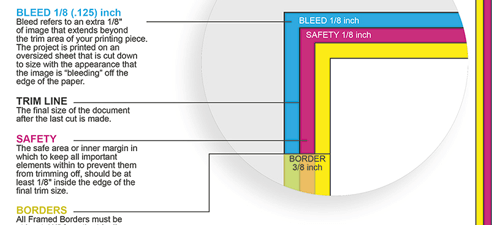
Size and Bleed Guidelines
Understand the difference between finished product size and bleed size. The finished product size is the final size of your item, typically 1-3mm smaller than your digital file on all sides. The bleed is an extra margin reserved for cutting: 3mm for printed products like cups, bags, or packaging pouch. Keep important elements at least 0.25 inches from the edges to avoid trimming, and we will provide precise dimensions in the final artwork.
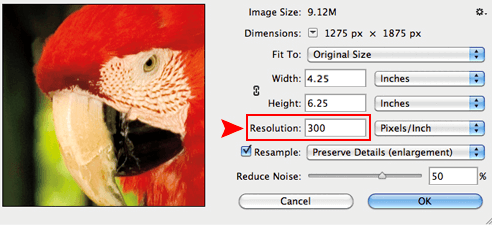
File Requirements
Ensure your custom design meets our printing requirements for the best results. Use vector files created in professional software like Adobe InDesign, CorelDRAW, or Illustrator to guarantee sharp text and graphics. If using Photoshop, maintain a resolution of at least 300 DPI. For images within your design, ensure high clarity to avoid pixelation. Upload files in JPG, PNG, or PDF format, with a maximum size of 10MB.
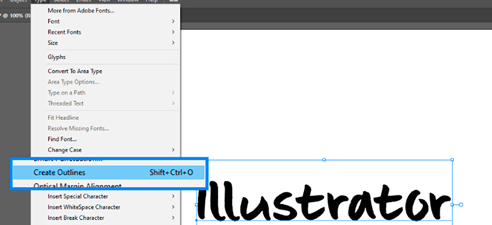
Text and Color Preparation
Convert all text to curves (or outlines) to prevent font issues. This ensures special fonts in your design don’t get lost or altered when opened on different systems, preserving the overall look of your artwork. Use CMYK color mode for accurate printing results.
Notes
About color difference
Color differences may arise between your digital artwork and the printed product due to variations in monitors, printers, or materials like paper or plastic. We use CMYK color mode to ensure accurate color reproduction, but slight deviations are normal in printing. To achieve the best match, provide files in CMYK.
About Sampling
Request a physical sample to verify your design’s appearance on the final product. Sampling costs $100 per color per product, ensuring you can review color accuracy, material texture, and print quality before bulk production.
Samples help ensure your customized products meet your expectations.
Warm Tips:
For the best color accuracy, please refer to a printed color chart or Pantone color guide when preparing your artwork. Due to variations in monitors, materials, and printing processes, a color difference of up to ±5% is normal and within industry standards.

Only logged in customers who have purchased this product may leave a review.


















Reviews
Clear filtersThere are no reviews yet.